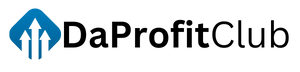Vimeo hosts high-quality videos from creators worldwide, but downloading them isn’t always straightforward. Whether you need to save your own content or download videos (with permission), this guide covers all working methods in 2024.
Official Vimeo Download Options
1. Downloading Your Own Videos
Vimeo creators can download their original files:
- Go to your Video Manager
- Select the video
- Click “Download” (available if original file was preserved)
- Choose preferred quality
Note: Basic accounts keep originals for 30 days, Plus/PRO accounts indefinitely
2. Downloading Others’ Videos (With Permission)
For videos you don’t own:
- Look for the download button below the video (if enabled by creator)
- Some creators offer downloads for purchase or with password
- Always respect copyright and ask permission first
Third-Party Download Solutions
1. DaProfitClub Vimeo Downloader
Our recommended web-based solution:
- No software installation required
- Supports HD and 4K downloads (when available)
- Fast processing speeds
- Works on all devices
How to use:
- Copy Vimeo video URL
- Visit DaProfitClub Vimeo Downloader
- Paste link and click “Download”
- Select quality and save file
2. 4K Video Downloader
Desktop application features:
- Supports private/password-protected videos (with login)
- Batch download capabilities
- Available for Windows, Mac, Linux
3. Browser Extensions
Useful options:
- Video DownloadHelper (Chrome/Firefox)
- Vimeo Video Downloader (Chrome Web Store)
Mobile Solutions
1. Documents by Readdle (iOS)
- Use built-in browser to access Vimeo
- Download through browser tools
2. Advanced Download Manager (Android)
- Can intercept Vimeo video streams
- Supports background downloads
Important Considerations
- Always respect video privacy settings
- Private/paid videos require owner permission
- Downloading copyrighted content without permission may violate laws
- Some methods may stop working if Vimeo updates its platform
Best Practices
- Check download availability – Many creators enable official downloads
- Ask permission – Most creators will grant download rights if asked
- Use original quality when available for best results
- Credit creators when reusing downloaded content
Troubleshooting Tips
- If download fails, try different quality options
- Password-protected videos require the correct credentials
- Some corporate videos have additional DRM protection
Conclusion
While Vimeo prioritizes streaming over downloads, several methods exist to save videos legally. For your own content, use Vimeo’s built-in tools. For others’ videos, always seek permission first. Web tools like DaProfitClub’s downloader offer the simplest solution when used responsibly.
Remember to respect creators’ rights and Vimeo’s Terms of Service when downloading any content. Happy viewing!
Ready to download? Try DaProfitClub’s Vimeo Downloader today. For any questions, our support team is always available to assist.