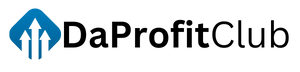Typography plays a crucial role in design, whether it’s for print media, web design, or digital typography. Understanding and converting typography units is essential for designers and developers alike, as different systems are used depending on the medium. The Typography Unit Converter is a tool created to simplify the process of converting between different typography and length units. In this article, we’ll dive into the units supported by the converter and how they are used in different contexts.
What Are Typography Units?
Typography units are measurements used primarily in the field of typography to define the size, width, and spacing of text elements. These units are essential when working with different types of media, as they determine the visual appearance of text on a page or screen. Below are some common typography units:
Twip (Twentieth of an Inch Point):
A twip is a very small unit of length used mainly in Microsoft products. There are 1440 twips in an inch.Meter (m):
The meter is the base unit of length in the International System of Units (SI) and is used globally in scientific contexts.Centimeter (cm):
A centimeter is equal to 1/100th of a meter. It is commonly used in most parts of the world for everyday length measurements.Millimeter (mm):
A millimeter is 1/1000th of a meter and is often used for very precise measurements, such as in engineering and manufacturing.Inch (in):
An inch is a common imperial unit of length, commonly used in countries like the United States and the United Kingdom. One inch is equivalent to 0.0254 meters.Pica (Computer and Printer’s):
A pica is a traditional typography unit used in both digital and print media. There are two types: the computer pica (used in digital design) and the printer’s pica (used in print typography).Point (PostScript, Computer, and Printer’s):
A point is another essential unit of measurement in typography. There are different types of points depending on the context, including the PostScript point, computer point, and printer’s point.En:
An en is a unit of spacing equal to half of a printer’s point. It is mainly used to measure the width of characters or the space between them.Character Width (charX) and Height (charY):
These units refer to the approximate width and height of characters, usually for font-specific measurements. They can vary depending on the font style and size.Pixel (pxX and pxY):
A pixel is the smallest unit of display on a screen. It is used to measure the resolution of digital images and text on screens. The exact size of a pixel depends on the screen’s resolution.
How Does the Typography Unit Converter Work?
The Typography Unit Converter allows you to easily convert between these various typography units. The process involves the following steps:
Input the Value:
Enter the value you wish to convert into the input box, selecting the unit from the dropdown menu that corresponds to your starting unit (e.g., pixels, inches, points, etc.).Select the Output Unit:
Choose the unit you wish to convert to from the output unit dropdown. The converter supports a wide range of units, including all the ones mentioned above.Convert:
After entering the value and selecting the units, click the “Convert” button. The result will be displayed in the output box, either as a standard number or in scientific notation, depending on the magnitude of the result.Swap Units:
If you need to swap the input and output units, simply click the “Swap” button. This will exchange the selected units and recalculate the conversion.
Why Is Typography Conversion Important?
Typography conversions are crucial in several areas, especially in web design, printing, and digital content creation. Here are a few reasons why you might need to convert typography units:
Consistency Across Platforms:
When designing for various devices or printing on different media, it’s important to ensure consistent text appearance. Converting between units like pixels and points ensures your design looks the same regardless of the medium.Font and Design Optimization:
Different systems may use different measurement standards. Understanding these units and converting between them can help ensure that text appears clearly and legibly in different environments, such as web design, print, or screen applications.Printing Precision:
Typography units like points and picas are often used in the printing industry. Converting between these units allows for better control over text layout and spacing, leading to more precise print designs.Web Design and Development:
In web design, pixels (px), ems, and rems are commonly used to define text sizes and spacing. Converting between units like pixels and points can help ensure text elements are displayed properly across different screen sizes and resolutions.
Conclusion
The Typography Unit Converter is a powerful tool that allows designers, developers, and typographers to easily convert between various units used in typography and length measurements. Whether you’re working with digital text or preparing designs for print, this converter helps simplify the process and ensure accuracy in your measurements.
Understanding the different typography units and their conversions is essential for creating high-quality designs and ensuring consistency across different platforms. By using the Typography Unit Converter, you can save time, reduce errors, and enhance the overall quality of your work.
If you’re working on typography design or dealing with text-based projects, the Typography Unit Converter is an invaluable tool for streamlining your workflow.