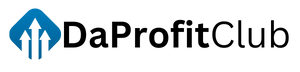Sales Profit Calculator: A Comprehensive Tool for Business Owners
Understanding Sales Profit Calculation
For any business selling products or services, understanding profitability is essential for making informed decisions. Our Sales Profit Calculator provides a comprehensive way to analyze your sales performance by accounting for all relevant factors that impact your bottom line.
Key Features of the Sales Profit Calculator
-
Product Details
-
Unit Price: Enter the selling price of your product.
-
Unit Cost: Input the cost to produce or purchase each unit.
-
Quantity Sold: Specify how many units were sold.
-
Discount Rate: Apply any percentage discounts offered to customers.
-
-
Expenses Breakdown
-
Fixed Costs: One-time expenses like rent or equipment.
-
Variable Costs: Percentage-based costs that scale with sales.
-
Payment Processing Fees: Credit card or payment gateway fees.
-
Shipping Costs: Per-unit shipping expenses.
-
-
Tax Settings
-
Sales Tax Rate: Configure applicable tax rates.
-
Tax Inclusion: Choose whether tax is included in the listed price or added at checkout.
-
Tax Responsibility: Determine if the seller or customer bears the tax burden.
-
How the Calculator Works
The calculator processes your inputs to determine:
-
Gross Revenue: Total sales before expenses.
-
Net Profit: Revenue minus all costs.
-
Profit Margin: Percentage of revenue retained as profit.
-
Break-even Point: Minimum units needed to cover costs.
Why Use This Calculator?
-
Accurate Financial Planning – Forecast profits based on different pricing and cost scenarios.
-
Optimize Pricing Strategy – Adjust discounts and taxes to maximize profitability.
-
Evaluate Cost Structures – Identify which expenses have the biggest impact on margins.
Step-by-Step Guide
-
Enter product details (price, cost, quantity).
-
Input expenses (fixed, variable, shipping, fees).
-
Configure tax settings based on your business model.
-
Click “Calculate Sales Profit” to view detailed results.
Who Can Benefit?
-
E-commerce Sellers – Analyze profit after fees and shipping.
-
Retail Businesses – Adjust pricing strategies based on costs.
-
Service Providers – Estimate profitability per project or client.
Final Thoughts
Our Sales Profit Calculator simplifies complex financial calculations, helping business owners make data-driven decisions. Whether you’re launching a new product or optimizing existing sales, this tool ensures you understand the true profitability of every transaction.
Sales Profit Calculator
Product Details
Expenses
Tax Settings
Sales Profit Breakdown
| Metric | Amount | Calculation |
|---|
Note: This calculator provides estimates based on the inputs provided. Actual results may vary based on real-world conditions. All calculations are performed before any additional business expenses not listed here (like salaries, rent, etc.).