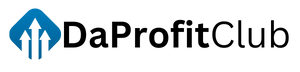Pinterest is a treasure trove of creative video content, from DIY tutorials to fashion inspiration. While the platform makes it easy to save Pins, downloading videos directly isn’t always straightforward. This guide covers the best ways to save Pinterest videos in 2024—whether you’re on desktop or mobile.
How to Download Pinterest Videos
1. Using Online Pinterest Video Downloaders
Best for: Quick, no-installation downloads
Recommended Tool: DaProfitClub Pinterest Downloader
Steps:
-
Open the Pinterest video you want to save.
-
Copy the video URL from your browser’s address bar.
-
Paste the link and click “Download”.
-
Choose MP4 or GIF format (if available).
-
Save the video to your device.
✅ Works on: PC, Mac, Android, and iOS
✅ Supports: Public videos (private pins require login)
2. Browser Extensions (One-Click Downloads)
Best for: Frequent Pinterest users
Recommended Extensions:
-
Video DownloadHelper (Chrome/Firefox)
-
Pinterest Video Downloader (Chrome Web Store)
How it works:
-
Install the extension.
-
Open the Pinterest video.
-
Click the extension icon.
-
Download in the best available quality.
3. Mobile Apps (Android & iOS)
Best for: Saving Pinterest videos directly to your phone
Best Apps:
-
Documents by Readdle (iOS) – Use the built-in browser.
-
Pinterest Video Downloader (Android) – Dedicated app for saving Pins.
Steps:
-
Open the Pinterest app and find the video.
-
Use the “Share” option and copy the link.
-
Paste it into a downloader app or website.
4. Manual Method (For Advanced Users)
How to extract Pinterest videos without tools:
-
Open the Pinterest video in a desktop browser.
-
Right-click → “Inspect” (Ctrl+Shift+I).
-
Search for
.mp4orvideo sourcein the code. -
Copy the direct video URL and download it.
Important Notes
⚠️ Respect Copyright – Only download videos you have permission to save.
⚠️ Private Pins – Some videos may require a Pinterest login.
⚠️ Watermarked Content – Some videos may include Pinterest branding.
Why Use a Dedicated Pinterest Downloader?
✔ Fast downloads – No buffering or lag.
✔ HD quality – Preserves original resolution.
✔ No software needed – Works directly in your browser.
✔ Mobile-friendly – Download on Android & iOS.
Final Thoughts
Downloading Pinterest videos is easy with the right tools. For the simplest method, use DaProfitClub’s Pinterest Video Downloader. For mobile users, try browser extensions or apps like Documents by Readdle.
Start Downloading Now: Try Our Free Pinterest Video Downloader