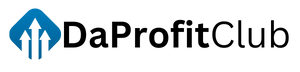Check Your IP Address Instantly – Free Online IP Address Tool
Welcome to our Free IP Address Tool! This simple yet powerful tool allows you to instantly check your public IP address with just one click. Whether you’re troubleshooting network issues, setting up a server, or just curious about your online identity, this tool is here to help. Read on to learn more about what an IP address is, why it’s important, and how to use this tool effectively.
What Is This Tool?
This is a free online tool that displays your public IP address. Your IP (Internet Protocol) address is a unique identifier assigned to your device when you connect to the internet. It’s like your digital fingerprint, allowing devices to communicate with each other over the web.
With this tool, you can:
- Instantly view your public IP address.
- Use it for troubleshooting network or connectivity issues.
- Verify your IP address for security or configuration purposes.
Why Is Knowing Your IP Address Important?
Your IP address plays a crucial role in how the internet works. Here are some reasons why it’s important to know your IP address:
Network Troubleshooting: If you’re experiencing connectivity issues, knowing your IP address can help diagnose the problem.
Remote Access: You may need your IP address to set up remote access to your computer or home network.
Security: Monitoring your IP address can help you detect unauthorized access or suspicious activity.
Geo-Location Services: Some websites and services use your IP address to provide location-based content.
Gaming and Streaming: Certain online games and streaming services require your IP address for optimal performance.
How to Use This Tool
Using this tool is quick and easy:
- Visit this page.
- Click the “Show My IP Address” button.
- Your public IP address will be displayed instantly below the button.
No downloads, no sign-ups, and no personal information required – just a simple, hassle-free way to check your IP address.
Benefits to Users
Instant Results: Get your IP address in seconds with just one click.
No Registration Required: Use the tool without sharing any personal information.
Free of Charge: This tool is completely free to use.
Accessible Anywhere: Use it on any device – desktop, laptop, tablet, or smartphone.
No Technical Knowledge Needed: Designed for everyone, from beginners to tech experts.
Final thoughts
Knowing your IP address is an essential part of understanding how the internet works. Whether you’re troubleshooting, setting up a network, or just curious, our Free IP Address Tool makes it easy to find your IP address in seconds. Bookmark this page for quick access whenever you need it!