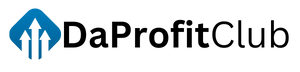eBay Fee Calculator – Estimate Your Selling Costs & Profitse
When selling on eBay, understanding the various fees involved is crucial to maintaining profitability. Our comprehensive eBay Fee Calculator helps sellers estimate their costs, including final value fees, payment processing fees, and promotional expenses, ensuring they price their items competitively while maximizing profits.
Why Use an eBay Fee Calculator?
Selling on eBay involves multiple fees that can significantly impact your net profit. Without proper calculation, you might underestimate costs and end up with lower-than-expected earnings. Our eBay Fee Calculator provides:
Final Value Fee Estimation – Calculates eBay’s commission based on your item category and store subscription.
Payment Processing Fees – Accounts for PayPal or eBay Managed Payments charges.
Promoted Listing Costs – Estimates additional fees if you boost your listing visibility.
Shipping & Item Costs – Factors in shipping expenses and item procurement costs.
Net Profit Calculation – Shows your true earnings after all deductions.
How to Use the eBay Fee Calculator
Enter Item Details – Input your item’s sale price, shipping cost, category, and listing type.
Set Fees & Costs – Select your eBay store subscription (if applicable), add promoted listing fees, and include item cost and additional expenses.
Calculate Fees – Click the “Calculate eBay Fees” button to see a detailed breakdown.
Review Results – Analyze the final value fee, payment processing fee, total costs, and net profit.
Key Fee Structures on eBay
Final Value Fees – Typically range from 10% to 12.55%, depending on the category and store subscription.
Payment Processing Fees – Usually 2.9% + $0.30 per transaction.
Promoted Listings – Optional advertising fees (1% to 50% of the sale price).
Optional Listing Upgrades – Additional charges for bold listings, subtitles, or featured placements.
Maximizing Profit with the Calculator
By adjusting variables like:
Item Pricing – Finding the sweet spot between competitiveness and profitability.
Shipping Costs – Offering free shipping vs. charging buyers separately.
Promoted Listings – Determining if the increased visibility justifies the extra cost.
You can optimize your eBay selling strategy for better returns.
eBay Fee Calculator
Listing Details
Fees & Costs
eBay Profit Breakdown
| Fee Type | Amount | Calculation |
|---|
Note: This calculator provides estimates based on eBay's current fee structure. Fees may vary for international sales, optional listing upgrades, or special promotions. Always check eBay's latest fee policy.