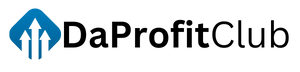Knowing the number of days between two dates is useful for planning events, tracking deadlines, or measuring progress. This Days Between Dates Calculator simplifies the process, providing not only the total day count but also useful breakdowns in weeks, months, years, hours, and minutes. It’s accurate, fast, and designed for a smooth user experience.
How It Works
To use the calculator:
Select a start date and an end date using the calendar inputs.
Click the “Calculate Days Between” button.
Instantly receive detailed results showing the time difference in multiple units.
The calculator checks to ensure both dates are selected and that the end date is not before the start date. If there’s an issue, a clear error message is displayed to help you correct it.
Features
Day Count: Shows the total number of days between the selected dates.
Time Units: Converts the difference into weeks (rounded to two decimal places), months (based on average month length), and years (factoring in leap years).
Hour and Minute Breakdown: Useful for high-precision needs such as scheduling, reporting, or academic use.
Weekday Insights: Displays what day of the week each selected date falls on.
Leap Year Detection: Highlights if the period includes any leap days.
User-Friendly Design
The calculator is responsive and works well on all screen sizes, from desktop to mobile. A clean layout and smooth animations enhance the experience without clutter. The result panel only appears after a successful calculation, keeping the interface focused.
Why Use This Calculator?
Whether you’re managing a project timeline, counting down to a holiday, or comparing historical data, knowing the exact number of days between two dates can save time and improve accuracy. This tool removes the guesswork and manual calculations, offering precise results in seconds.
Days Between Dates
Calculate the number of days between two dates